Gearbox Pricing
Overview
Gearbox and Prestart are charged on a monthly subscription based on the number of users and options selected in the software. The subscription is flexible, allowing you to add or remove modules and users at any time. To calculate pricing, visit the Gearbox website and use the pricing calculator, which can be found by clicking here.
After configuring your specific requirements, the pricing calculator can send you a proposal. If you are satisfied and wish to proceed with Gearbox, you also have the option to sign up. The signup process will prompt you to enter your credit card details. If you prefer paying through a 30-day account or annually in advance, please contact us at support@gearbox.com.au.
Pricing Details
The base price for Gearbox for one user is $125 per month, covering the Maintenance module only.
Each additional module adds $25 to the monthly total. There are a total of four optional modules. When all the modules are selected, the user price per month is $225.
Mechanic users have restricted access to Gearbox; they can only complete work orders in the system. Mechanic users are charged at $35 each per month.
Prestart users are priced at $5 per user per month. Prestart users who have utilized the app in the past 30 days are subject to charges.
Read Only users can be setup free of charge.
Setup
The Gearbox team provides training, data migration, and setup for your new system. These services are included in the one-time setup cost.
Data that we can migrate for you generally includes:
- Vehicles
- Employees
- Service intervals
- Checklists
- Prestart checklists
- Maintenance history
- Parts list
- Employee training dates
- Odometer readings
Training
Typically, all training and support are conducted online and both are included in your monthly subscription.
Onsite training incurs a day rate and travel costs. Please contact us for more information.
Gearbox Users
Gearbox allows you to customise each user’s permission levels: Standard, Manager, and Administrator. All user types incur the same cost but have different permissions. Administrators can utilise all available features of Gearbox, while other user types are restricted. Read more here.
- Standard Users can create, edit, and update all records in their nominated modules.
- Manager Users, in addition to all standard permissions, can reopen work orders (Services, Repairs, Tyres & Inspections).
- Administrators may perform all of the above and delete records as required
Gearbox Pricing - Users
Read Only Users
Read Only Users
Read Only Users can view information and run reports throughout the system at no cost. Access can be restricted to each section of Gearbox.
Mechanic Users
Mechanic users have access to the following features in Gearbox:
- Services: Create services, set reminders for upcoming services, generate paper and electronic job cards for mechanics, and manage servicing costs.
- Repairs: Create repairs, generate paper and electronic job cards for mechanics, and manage repair costs.
- Tyres: Manage tyre repairs, create paper and electronic job cards for mechanics, and manage tyre costs.
- Inspections (pre-requisite Compliance module): Manage and customise asset inspections, generate paper or electronic job cards, customize alerts for expiring inspections, and view active, expiring, or closed inspections.
Prestart Users
- Prestart users via the Prestart app (Apple, Android or web):
Prestarts – Prestart users can perform daily, weekly and monthly Prestart checks with configurable lists.
Fault Reports – Prestart users can record Fault Reports including photos.
Load Sheets - Prestart use can record axle groups from GML/CML/HML.
Setup and Data Migration
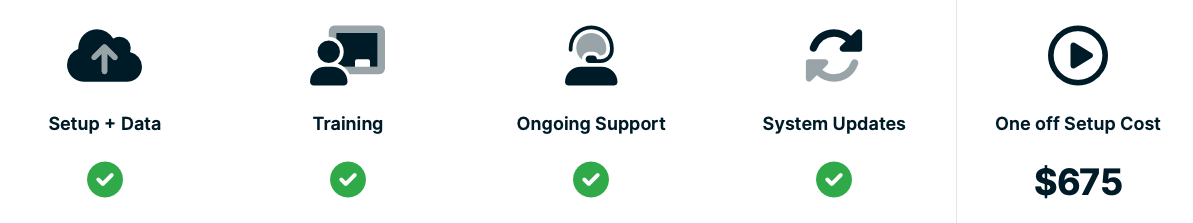 Gearbox Pricing - Setup & Data Migration
Gearbox Pricing - Setup & Data Migration
Setup - We help configure your Gearbox system to best suit your business requirements.
- Training - Your Gearbox subscription includes online training as required.
- Ongoing Support - Unlimited phone and remote support is included in your Gearbox subscription.
- System Updates - Nothing to download or install – you will always have the latest version.
- Data Migration - We can migrate Vehicles, Service Checklists, Parts and more into Gearbox.
Related Articles
Gearbox User Labour Rates
Overview Gearbox allows Mechanic Labour hours to be recorded on Service, Repair, Tyre and Inspection workorders. The hourly rates are set individually for each Gearbox user. The hourly rate is for the workshop charge out rate, not payroll rates. ...Adding Gearbox Users
Overview Gearbox enables you to create and manage your users, with each user type capable of having various User Permission Levels classified by a license, each associated with different cost rates. For further details on the different user types in ...Road User Charge (RUC)
Overview All of New Zealand’s road users contributes towards their upkeep. Most road users pay levies in the prices of their fuel. Others, such as drivers of light diesel vehicles, and diesel-powered heavy vehicles like trucks, pay through road user ...Security Email Notifications
Gearbox blocks a user when failing to login after 10 attempts. This email notification will be sent to Gearbox users in your account with Administrator level privilages.Gearbox User Limit Sessions
At Gearbox, we prioritise the security and integrity of our application to safeguard user data and maintain confidentiality. One of the key measures we implement to enhance security is the restriction of user sessions to one session only. This ...