Adding Global Documents
Overview
Global Documents are used to upload documents such as policy and procedure manuals or manufacturer manuals. Please see steps below on how to upload documents to this area.

The Documents module must be active on your subscription to upload documents
Adding Global Documents
1. Click on Documents (1) then click Global Documents (2)
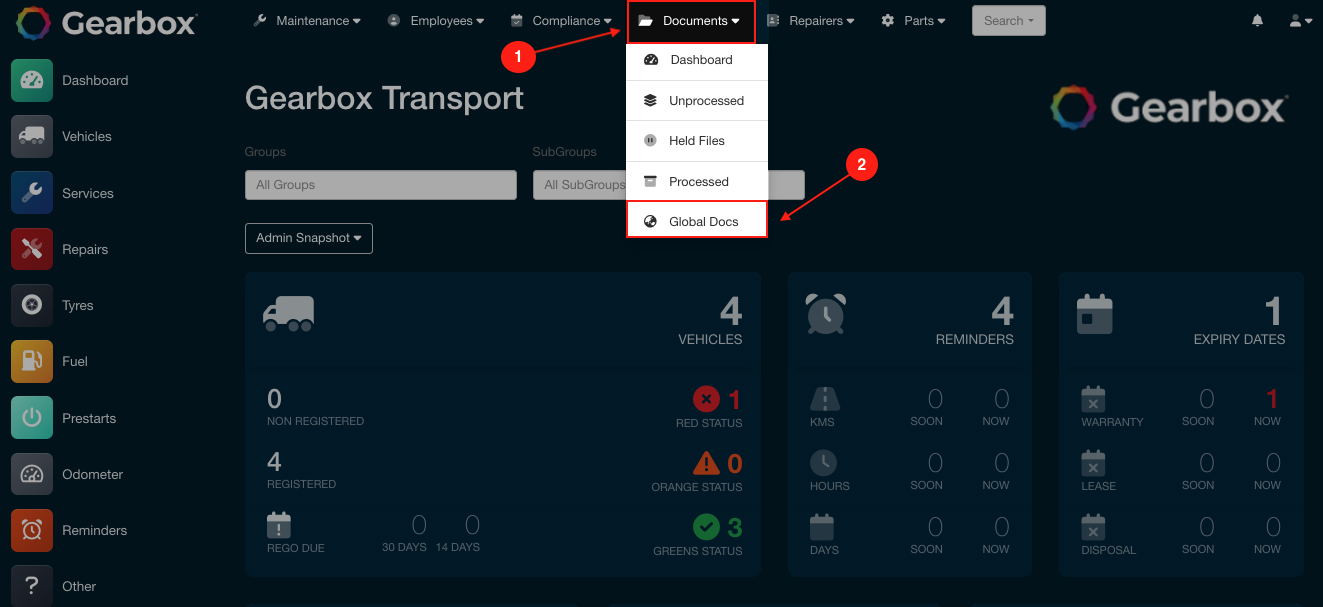 Adding Global Documents - Admin Dashboard
Adding Global Documents - Admin Dashboard
2. Click on Add Document (3)
3. Click Browse (4) to locate a file on your desktop, or drag-and-drop the file into perforated box
4. A loading bar will be displayed to indicate the upload progress. Once the bar is full and 100% is displayed click the Close (5)
5. Once the document is uploaded it will be displayed on the Global Documents table with the tag Global
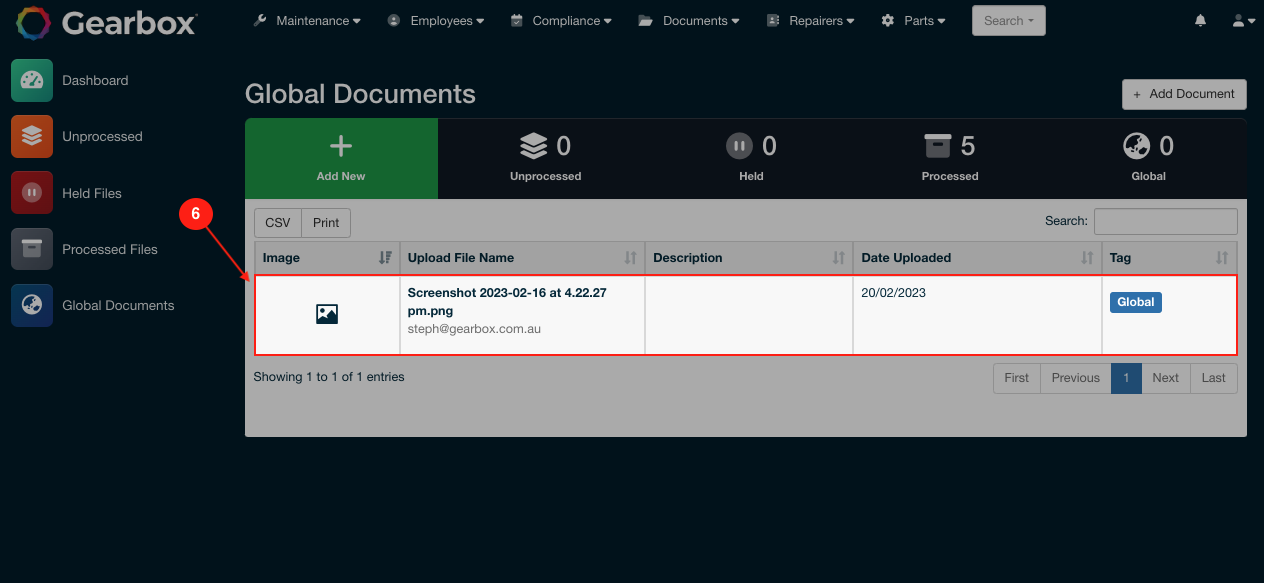 Adding Global Documents - Global Documents
Adding Global Documents - Global Documents
Related Articles
Email Documents to Gearbox
Overview Documents can be emailed directly into Gearbox using the documents email address. This email address is unique to each Gearbox system and is case-sensitive. The Documents module must be active on your subscription to upload documents. Please ...How to add/edit Gearbox logo
Overview Add your company logo into Gearbox to make it your own. The logo will appear on the dashboard and gearbox Reports. The Documents module must be active in your Gearbox subscription in order to upload images and documents. Adding company logo ...Adding Contractors and Contractor Reminders
Overview The Contractor Reminder section in Gearbox provides a centralised platform for managing essential administrative tasks. Users can add reminders for driver's license renewals, motor vehicle insurance updates, public liability insurance ...Add or Edit Vehicle Makes
Overview Gearbox allows you to create new vehicle makes, when adding new assets/vehicles directly on the Add/Edit Vehicle screen. If this feature is disabled, you'll need to add new Makes in Gearbox Settings. If “Settings” is not visible in your ...Add or Edit an Accident
Overview Report Accidents and Incidents in Gearbox, not only for vehicle accidents but also caters for employee accidents. Gearbox allows you to enter in a number of other fields such as other parties details if you are involved in an accident with ...